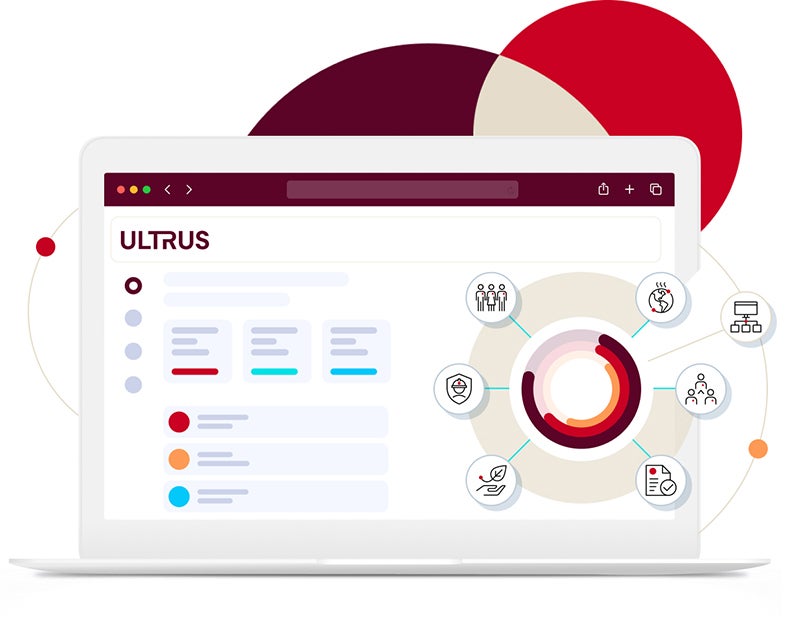- When will I receive a copy of my certificate of compliance?
As of January 2015, alarm certificate services no longer mails or emails certificates of compliance. Certificates of compliance are available, at any time, via the ULwebCerts portal.
For a complete list of tutorials on how to navigate ULwebCerts, including how to generate your certificate of compliance report, visit ULwebCerts Tutorials.
If you are unfamiliar with MyHome and/or ULwebCerts, please contact the MyHome administrative team at accountassist.na@ul.com or 877-854-3577.
- Why have I not received any mailed notifications regarding the status of my certificates?
UL Solutions no longer mails certificates of compliance or certificate status notifications. You can customize your ULwebCerts account settings to receive certificate status notifications.
- How do I register for ULwebCerts?
Before you can request access to ULwebCerts, you must first create a MyHome account. Your MyHome account is where you will access the ULwebCerts portal.
For detailed instructions on how to create a MyHome account, please refer to the ULwebCerts tutorial: Getting Started: Registering for MyHome.
For any additional questions regarding MyHome registration, MyHome account management, gatekeeper agreements, or ULwebCerts access, please contact the MyHome administrative team at accountassist.na@ul.com or 877-854-3577
- When I log in to my MyHome account, I do not see ULwebCerts under Quick Links?
This occurs when you have completed the MyHome account registration, but do not yet have access your company’s proprietary information. To gain access to ULwebCerts, your company’s gatekeeper must authorize your request to proprietary information.
Please verify:
- Your company has established a gatekeeper
- Your company’s gatekeeper has granted you access to ULwebCerts
Please note: your company’s gatekeeper is the only person with the authority to grant access to your company’s proprietary information on ULwebCerts. Alarm certificate services cannot grant access to your company’s account.
For more information regarding the gatekeeper and/or the gatekeeper agreement, please refer to the Gatekeeper Agreement and Requesting Access to Company Information tutorials.
For additional questions regarding MyHome registration, MyHome account management, gatekeeper agreements, or ULwebCerts access, please contact the MyHome administrative team at accountassist.na@ul.com or 877-854-3577.
- Now that I am registered for ULwebCerts, how do I use it?
Please visit ULwebCerts Tutorials.
- I do not see certificate of compliance under my certificates of compliance.
Certificates of compliance are only available upon payment of your annual invoice. Please verify that your annual invoice has been paid.
If you would like to make a payment, please contact the UL Solutions' collections department at NBKCollections@ul.com or 877-854-3577.
- What is the difference between a full issuing, full monitoring, and full servicing certificate inventory report?
A full issuing certificate inventory report is a complete list of active certificates issued by a company. This list can be accessed by issuing companies and companies with central station listings who issue and monitor.
A full monitoring certificate inventory report is a complete list of active certificates that a company monitors. This list is available to central station monitoring companies only.
A full servicing certificate inventory report is a complete list of active certificates that a company services (Canada). This list is available to servicing/monitoring companies only.
- Can I change the period of issuance when issuing a certificate?
Yes. You may alter the period of issuance when issuing a certificate. The default for the period of issuance is one year from the date you issue the certificate.
- You may alter the start date to be up to 30 days prior to today’s date.
- You may alter the until date to be up to five years into the future.
- How many days do I have to correct a certificate without changing the serial number?
You have 30 days from the date the certificate is issued to modify or correct any certificate details. After 30 days, the certificate must be replaced.
If a certificate can be corrected, you will see the option to correct to the right of the certificate, in the certificate pop up window. Once the 30 day time period has elapsed, the option to correct will no longer be visible.
For additional information please refer to the Correcting your UL Certificate tutorial.
Please note: There are no additional charges to correct or replace a certificate via the ULwebCerts portal.
- When I click on active certificates, I cannot see all of my files.
If a file does not contain any active certificates, it will not appear under active certificates on the My Summary panel.
You will only be able to see the files that contain certificates relevant to the selected category.
If you would like to view all of your files, please select my files on the My Summary panel.
- Where can I find a hard copy of a certificate form?
Printable versions of certificate forms are available below.
- Central Station Burglar Alarm System (CPVX) (instructions)
- Mercantile Burglar Alarm System (CVSG) (instructions)
- National Industrial Security Alarm System (CRZH) (instructions)
- Fire Alarm System (UUFX) (instructions)
- Bank Burglar Alarm System
- Residential Burglar Alarm System
Alarm Certificate Services General FAQs
Find answers to your questions related to alarm certificate services.