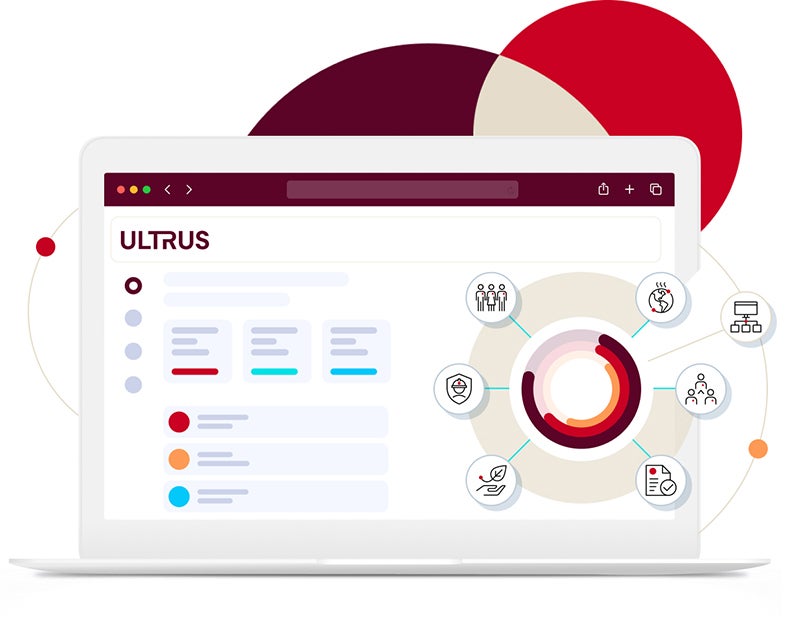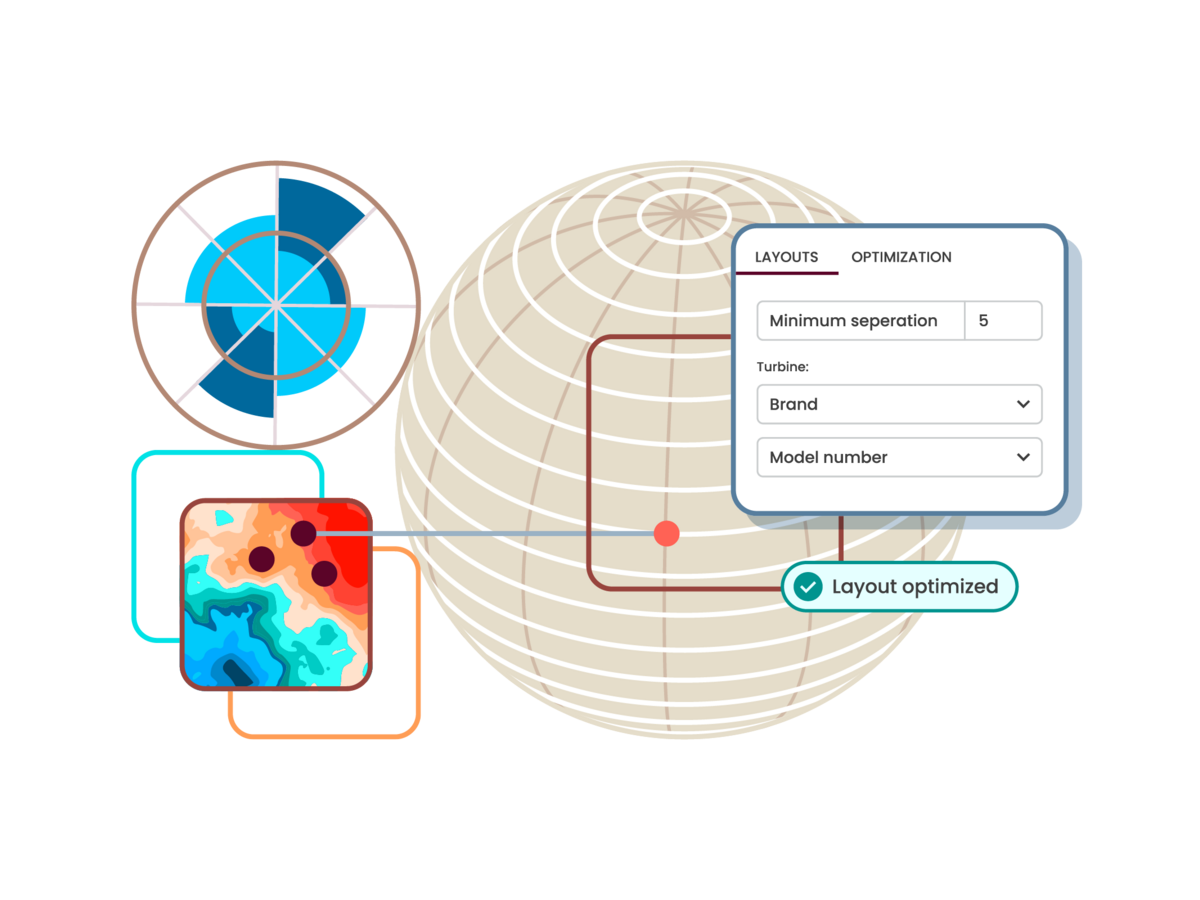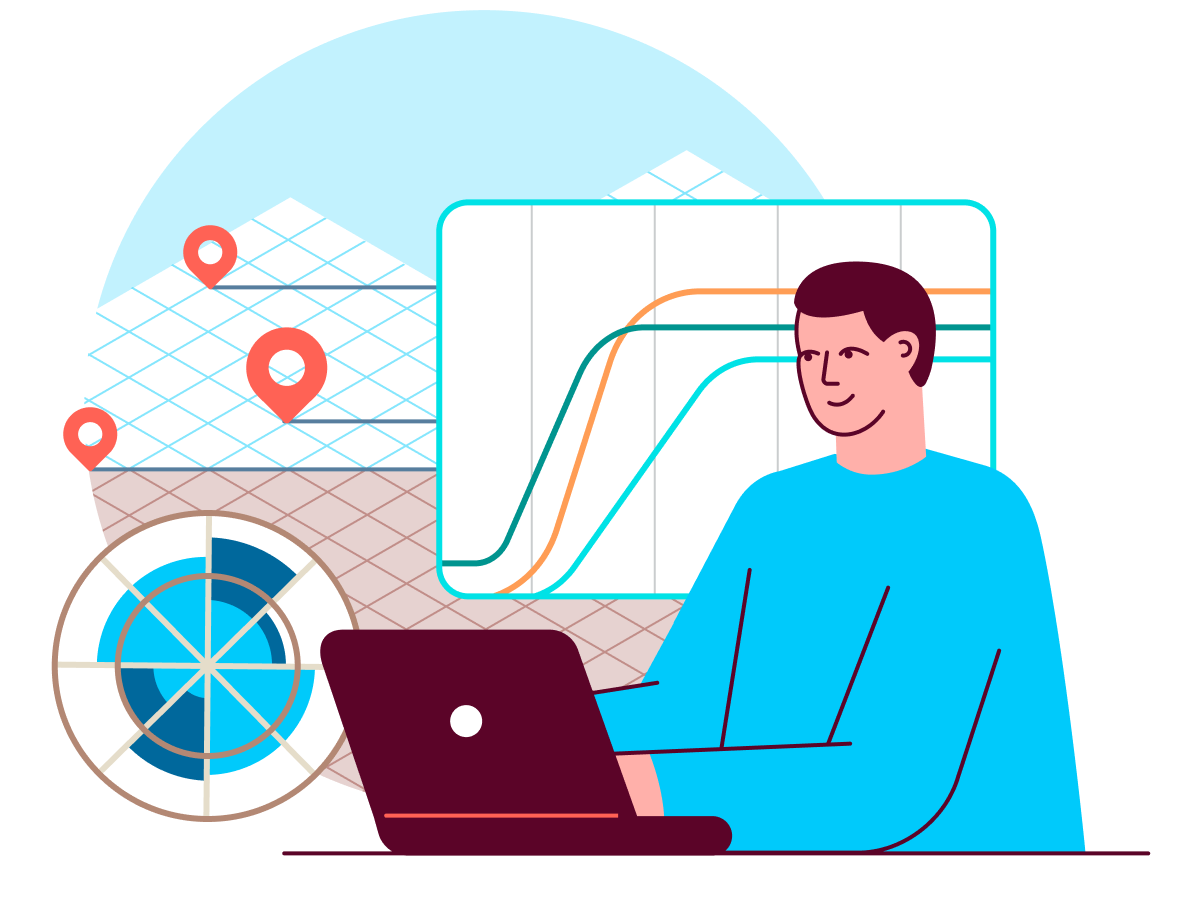
Prospect greenfield projects
RRAP Project Prospecting (Project Prospecting), part of ULTRUS™ software from UL Solutions, combines the methods, software tools and data resources required to conduct preliminary wind energy analysis. Project Prospecting is designed to follow the iterative process a wind developer takes to assess energy in the early stages of project development from greenfield prospecting to preliminary project design. The result is a simpler, faster and more streamlined approach to help you make informed decisions on which wind projects to develop and/or invest in. Project Prospecting’s map-based interface allows a user to evaluate wind potential and prioritize the best locations for development using 200-meter wind maps and statistics. Compare these locations to determine which sites are the most desirable.
Benefits
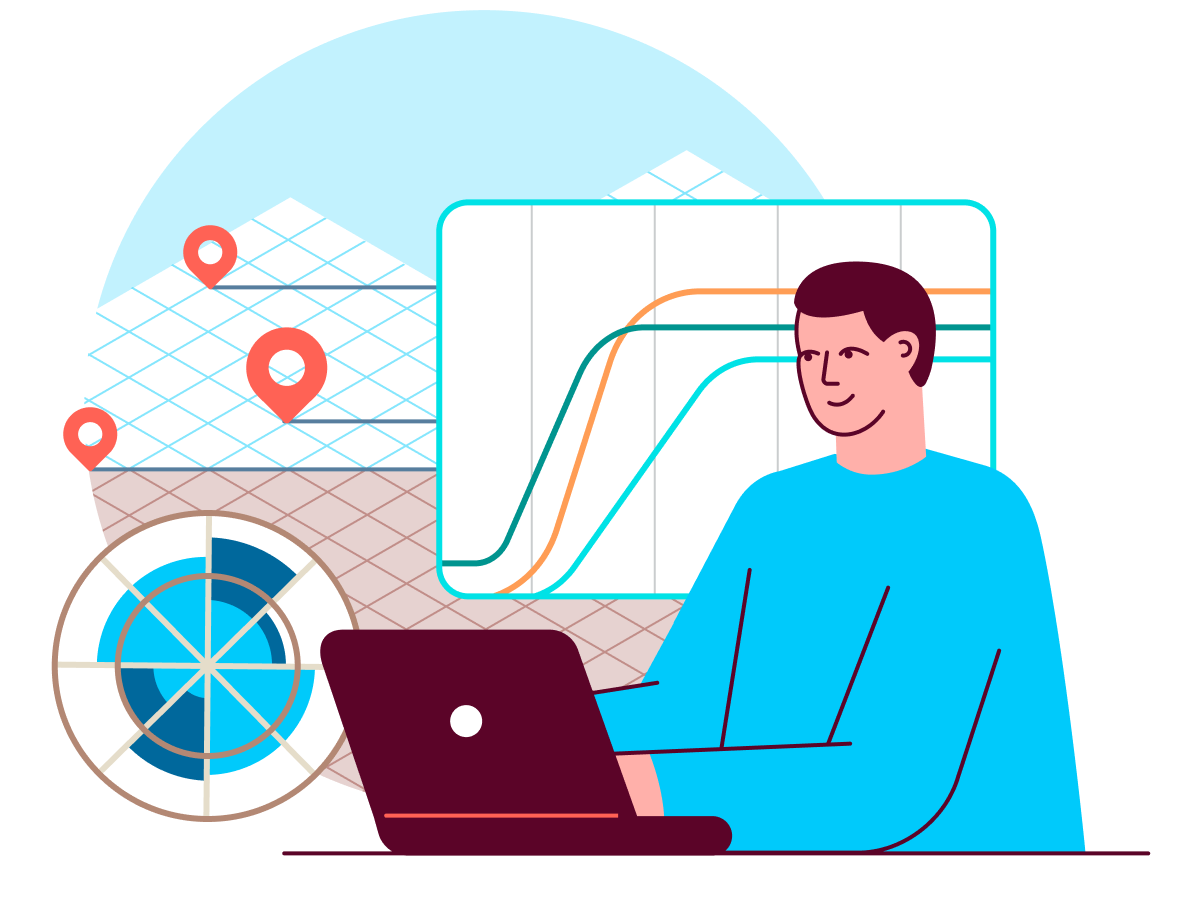

Save time
Project Prospecting can produce an energy yield assessment in 10-30 minutes. The platform saves users 10-50 hours on each project, freeing up time to focus on other work
Customize to fit your project
Order or upload your own grid data. Manually create your project area by drawing a polygon or upload a turbine layout. Compatible with user-defined grid data, turbine models or preexisting layouts. Export results in multiple formats: XLS, KML, CSV, TEXT, JSON, BLB, PDF, etc.

Streamline the preliminary wind development process
Combines all the tools needed to produce an energy yield analysis on one platform. Access a repository of your projects where teams can view associated data and what is in progress in real time.
Leverage expert methods and tools
Utilizes methods, modeling approaches and tools developed by UL Solutions experts. Backed by over 35 years of experience.
Modules to fit your workflow
Project Prospecting has modules designed to follow an iterative workflow to help users perform energy calculations and comparisons. Users can select a subscription type based on the level of support they require.

Grids module
Define your project area with data
Define your project area on the map, order and/or import WRG files that contain wind resource data needed to make initial decisions about the viability of the project site. Once a location is established, 50-meter WRG data from Windnavigator Resource Data and Maps is available to perform long-term adjustments.
Wind Farm Site module
Analyze on-site measurements
Utilize powerful features from Windographer to quality control data, view data attributes, site met towers and perform measure-correlate-predict (MCP) analysis. Don’t have onsite measurements? You can obtain virtual met mast data to perform a similar analysis.

Wind Turbine Generator (WTG) Layout module
Optimize your layout
Upload or enter your own turbine layout. Add new turbines, or select from a database of existing models and your specifications. Modify power, thrust, and RPM curves and optimize your layout.
Energy Yield Assessment (EYA) module
Assess your energy yield and generate reports
Generate gross and net energy, annual energy production (AEP) calculations and reports by project. The module utilizes industry-standard MCP analysis. Users can access global reanalysis data, such as MERRA2 and ERA5 when reference station data isn’t available. Make long-term corrections, grid adjustments, define losses, and generate an energy yield report with a P50.
View a project's energy yield summary and per-turbine energy results. Export results in several formats such as .CSV or .JSON format and generate energy results in PDF reports. Individual turbine wakes will be assessed to estimate net energy for the project.

WTG Comparison module
Make energy yield calculations and comparisons
Compare EYA results at different hub heights and turbine models, determine which variable impacts a project’s energy production the most, and access past calculations, projects, layouts and data in the system. View calculations on previous projects and visualize each project with a wind rose and a histogram of energy production.
See how it works
Watch how Project Prospecting reduces the time it takes to perform energy yield assessments and generate reports so you can make faster decisions about which projects to develop and/or invest in.
Project Prospecting and ULTRUS™ software
Project Prospecting is now part of ULTRUS software, which includes flagship digital offerings from UL Solutions to help customers meet their regulatory, supply chain and sustainability challenges.