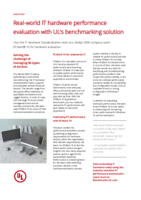
Case study: IT hardware performance evaluation with UL's benchmarking solution
Discover how the IT hardware standardization team at a Global 2000 company used PCMark 10 for hardware evaluation.

Learn how one of UL Solutions’ customers solved the challenge of managing and standardizing performance evaluation of 50 device types with our benchmarking solution. This customer supports and evaluates several thousand devices using PCMark® 10.
At a Global 2000 company specializing in automotive manufacturing, the IT hardware standardization team supports and evaluates several thousand devices. The devices range from the typical office notebooks to specialized workstations and rugged devices. In order to cope with the large PC environment management and ensure business productivity, the team used PCMark 10 as a part of their hardware evaluation procedure.
PCMark 10 is the latest version of UL Solutions’ industry-standard PC performance benchmarking software. PCMark 10 measures complete system performance with tests based on real-world applications and activities.
PCMark 10 performance benchmarks cover everyday office productivity tasks such as web browsing, video chat, and app start-up time. With the PCMark 10 Applications benchmark, you can measure real-world PC performance with tests based on Microsoft applications.
The team started the performance evaluation process by defining configuration requirements for hardware devices within the organization. With defined requirements, the team ran PCMark 10 to test the device performance and gain insights into how newly acquired devices perform against the standardized baselines. Performance is a deciding factor for the team when selecting successor devices in the hardware evaluation process.
System stability is the key to reliable PC performance and that is where PCMark 10 can help. When PCMark 10 showed errors or a score of zero, the team used the test results as a basis for identifying and troubleshooting performance problems that impact system stability. A low score can indicate performance problems related to compatibility and configuration issues, such as outdated drivers or wrong configuration of Windows images.
In addition to evaluating hardware performance, the team found PCMark 10 scores useful in measuring and comparing driver performance for Windows 10 version evaluation.
Start evaluating IT hardware today using the industry standard PC performance benchmarks. Learn more about PCMark 10.
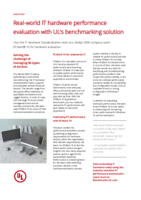
Case study: IT hardware performance evaluation with UL's benchmarking solution
We create benchmarking software that helps you measure the hardware performance of your PC, tablet and smartphone. Running our benchmarks regularly, and especially before and after making changes to your system, can highlight setup and stability problems.
Test and compare the performance of Windows PCs with PCMark 10, the complete benchmark for the modern office.
Have questions, need specifics? Let's get this conversation started.