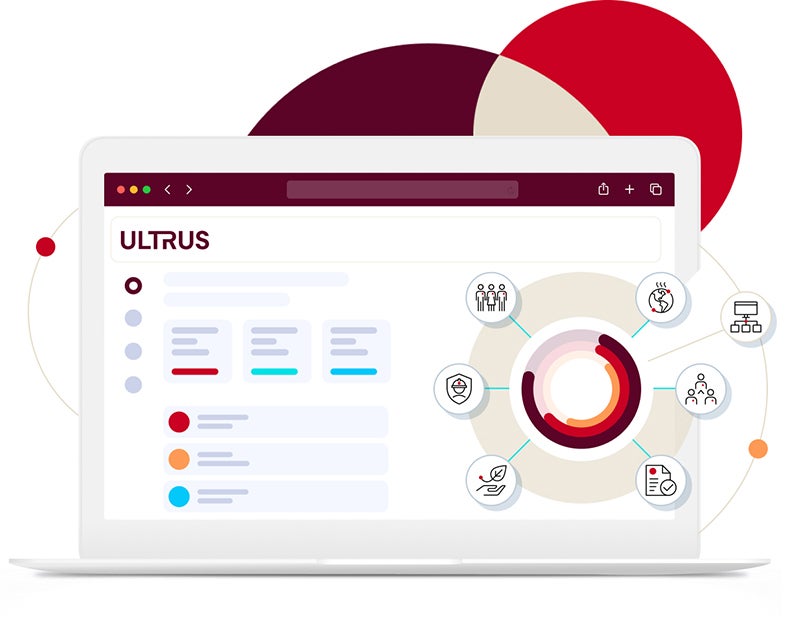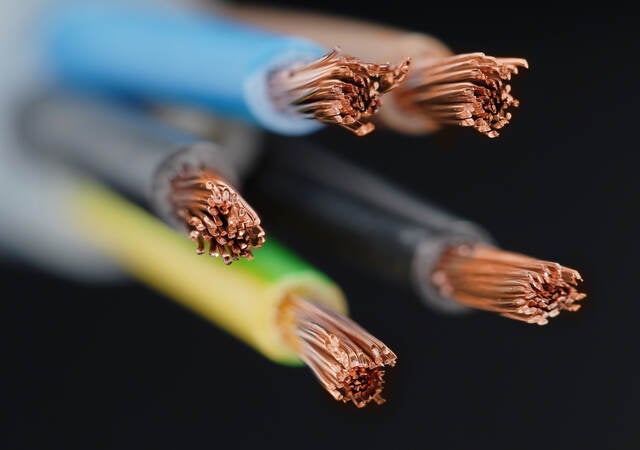FAQs
This page answers some of the most commonly asked questions about CableBuilder and CableMES, as well as other topics, including return on investment, functionality, and implementation processes.
If you can’t find the answer you are looking for or have a question specific to your business needs, please contact us.
- When did CableBuilder and CableMES become UL Solutions branded software programs?
CableBuilder and CableMES were initially developed by Cimteq, a leading software provider to the wire and cable manufacturing industry. Cimteq was set up in 1998 and quickly became recognized as a global cable manufacturing and design software industry leader.
In September 2022, Cimteq was acquired by UL Solutions, a global leader in applied safety science.
- What is CableBuilder?
CableBuilder is a software application that helps cable and wire manufacturers to manage the cable design process.
There are two versions of the software: CableBuilder Enterprise and CableBuilder Go.
CableBuilder Enterprise was made to help meet the demand within the wire and cable industry to simplify complex design management. It helps enable you to seamlessly manage product data through the typical design, production, customer quotation, ordering and quality assurance workflow milestones.
The software is modular and segmented based on functionality. A key aspect of CableBuilder Enterprise is flexibility, allowing you to deploy the core Designs module and introduce additional modules as needed and when the requirement dictates.
CableBuilder Go is a cloud-hosted version of CableBuilder, ideally suited for smaller, single-factory manufacturers to design, cost and quote wires and cables of all types.
CableBuilder Enterprise FAQs
- How can CableBuilder Enterprise help my business?
There are numerous ways in which CableBuilder Enterprise can help your business. For example:
- It is fully configurable by the customer.
- It allows you to consolidate all systems and processes into the CableBuilder Enterprise application to ensure data accuracy and accurate costing.
- It helps with waste reduction by calculating the cost of different models before committing to the expense of manufacturer.
- It can automate labor-intensive, repetitive tasks, which allows for accelerated design and customer delivery.
- How much does CableBuilder Enterprise cost?
The CableBuilder Enterprise license is built on modules, so its cost is entirely tailored to your requirements.
Our site licensing model means that there is no limit to the number of staff in a factory who can access the software, either as part of their daily work or to generate reports.
- How do I install CableBuilder Enterprise?
CableBuilder Enterprise is installed with the help of a specialist UL Solutions support team.
- What functionality can I expect on CableBuilder Enterprise?
The CableBuilder Enterprise Design Module comes standard and includes the option to allocate operations, resources and routings.
Additional optional modules/features:- Quotation – For rapid generation of sales quotations.
- Manufacturing simulation – Reflecting management conditions on the shop floor to minimize loss.
- Quality assurance – For design verification and validation.
- 3D drawing
- Design wizard – Auto-generation of designs based on existing templates.
- Enterprise resource planning (ERP) integration – With both industry leaders and niche/custom-built deployments.
- Reporting – Datasheets and brochures with drawings and other bespoke reports.
- What does reporting look like on CableBuilder Enterprise?
Reports on datasheets are auto-populated with live data. Reports on drawings reflect the full range of cables in color, in 3D, and with the option of adding more detail through labeling and drawing.
Reporting is fully customizable with outputs in Word, Excel, PDF and any chosen language.
- Does the software reflect the latest industry standards?
CableBuilder Enterprise can be easily updated by users to reflect the latest industry standards. Based on user setup, these can automatically update with complete version control, which retains all previous iterations providing a complete audit trail.
- Can CableBuilder Enterprise be set up in our native language?
Yes. UL Solutions has customers across the globe and understands the importance of configuring its software for any language.
- What implementation support can I expect from UL Solutions?
The implementation process has several phases, including:
- Scoping Workshop
- System Set-Up
- Basic Training Workshop
- Customer set-up
- Integration
- Development and Customization
- Training
Our implementation experts support you throughout the implementation journey.
- Who’s using CableBuilder Enterprise?
Companies across the world have integrated CableBuilder Enterprise into their advanced manufacturing environment. The software directly applies to a variety of industries, including energy, communications, industrial, fiber optic, offshore and marine industries.
CableBuilder Go FAQs
- What types of cables can be designed?
There is almost no limitation to the type of cable that can be designed in CableBuilder Go — everything from standard low voltage (LV) and medium (MV) cables to power cables, subsea cables, fiber optics and beyond.
Specific specialized cables may require the assistance of the UL Solutions support team to set up before implementation. But the power and flexibility of CableBuilder Go means you can design almost any type of cable you need.
- Is CableBuilder Go suitable for uninsulated wire and tube designs?
Yes. CableBuilder Go’s flexibility means it’s just as easy to use for the design of uninsulated wires and tubes.
- My factory manufactures special cables using a unique formula – is CableBuilder Go suitable for me?
The UL Solutions team will consider adjusting the underlying formula in CableBuilder Go for your needs*. However, another UL Solutions software package may suit you better: CableBuilder Enterprise.
CableBuilder Enterprise allows you to customize attributes and formulae without additional development from UL Solutions. As such, CableBuilder Enterprise can be a more suitable option for some specialized cable manufacturers where many unique formulae are needed.
*Additional charges apply.
- How will CableBuilder Go help me compete against other manufacturers?
CableBuilder Go helps you to act more quickly and efficiently in the marketplace, confident that costings are accurate and necessary financial margins are accounted for. Furthermore, CableBuilder Go assists your purchasing staff to quickly run “What if?” calculations on materials and machines as part of the design process, so the right balance of costs can be achieved.
Furthermore, the flexibility and usability of CableBuilder Go helps you to quickly respond to changing customer demands, market opportunities, and machine usage in your factory.
- How quickly can I generate a quote for my customers?
Existing designs can be quoted in a matter of minutes.
Quoting for new cables takes longer as the design has to be created in the system first, but once the design is set up, generating quotations takes minutes. Even when a new design is required, CableBuilder Go’s ease of use means that most users can turn around new designs and quotations in 30 minutes.
- Will CableBuilder Go help me generate more business?
CableBuilder provides customers with a competitive advantage over their rivals by generating quick, accurate, and professional responses to their customers’ cable requirements, all with the confidence that costs are accurate and financial margins are protected.
- Can we get our existing designs into CableBuilder Go?
Yes. The range of designs CableBuilder Go can store and manage within a single account is almost limitless.
Once CableBuilder Go is live in your factory, existing designs can be input manually into your account and accessed by your team.
- Will CableBuilder Go come with pre-configured formulae?
Yes. CableBuilder Go will arrive with pre-configured formulae to:
- Calculate the outputs of various manufacturing processes, e.g., mass and dimensions.
- Routing-related outputs.
- Generate costs against bill-of-materials (BOM) and routings.
- Generate quotations to customers based on value-add or gross margin.
- Are the standards and specifications already pre-installed?
Currently, we cannot pre-install standards and specifications into CableBuilder Go — this needs to be completed by the software user.
- My cable designs and processes are unique. Will CableBuilder Go still work for me?
Yes. Each customer has a database for safe storage and easy access to their designs.
- How do I determine if CableBuilder Go suits my particular factory?
Please complete the form on our Contact page, and one of our sales team will be in touch to discuss your particular needs and explain how CableBuilder Go can meet your factory's commercial and technical challenges. Furthermore, a trial period may be available*, allowing you and your team to trial CableBuilder Go before deciding whether it suits your factory.
*Charges will apply.
- How does CableBuilder Go help me comply with ISO standards?
CableBuilder Go’s design versioning feature allows for complete history and traceability of designs — and design changes — which helps with standard compliance and auditing.
- How does the version control feature work?
CableBuilder Go allows you to version single-level and single design codes or version design codes and all parent codes associated with the design.
These are all assigned a new version number, a note to explain the reason for the version, the date, and the user creating the version. Older versions of a design are accessible in a read-only format to ensure full traceability and design history.
- Can CableBuilder Go be integrated with my ERP or MES?
If you require integration into an ERP or manufacturing execution system (MES), our CableBuilder Enterprise software package suits you better. CableBuilder Enterprise has been specifically designed to communicate seamlessly with a wide range of ERP and MES systems, including our very own CableMES, which is UL Solutions’ market-leading MES software for wire and cable manufacturers.
- How is the data passed to the shop floor?
All manufacturing data, including all bill of materials (BOMs) and machine routings, can be passed to the shop floor through pre-configured reports.
- We have our in-house system — why should we switch?
CableBuilder Go puts the necessary tools in the hands of your team to act with greater speed and efficiency and to do so with greater confidence over the control of costs and machine routings, helping you to respond to changing customer demands, market opportunities, and machine usage in your factory.
Your designs are stored in one central, easy-access database with accurate outputs and version control to achieve quality, traceability, and compliance. Costings are accurate, and datasheets and quotations are produced efficiently and quickly for your customers.
Furthermore, CableBuilder Go has been designed as a user-friendly application that can be accessed across your team, avoiding relying on one expert within your factory to work with the in-house system.
- How long is implementation?
Implementation time depends on each customer and their product mix. A rough estimate for most customers is two weeks.
What computer hardware and operating system do I need to run CableBuilder Go?
CableBuilder Go is hosted in the cloud, so your team can work remotely from any location, giving you and your staff operational flexibility. CableBuilder Go requires an internet connection and Internet Explorer running on Windows.
- What training will my designers and engineers need to use the system?
The UL Solutions team will happily take your designers and engineers through our training program so that they will be well-versed in using CableBuilder Go.
- What’s the cost?
The cost of CableBuilder Go is based on several factors. Please complete the form on the Contact page and a UL Solutions sales representative will be in contact to provide you with a quotation based on your requirements.
CableMES FAQs
- What is CableMES?
CableMES is a manufacturing execution system custom-made to help meet the demands of the cable industry. It helps customers to maximize production, improve product quality reduce inventory, and demonstrate a rapid return on investment. Read more about CableMES.
- How can CableMES help my business?
CableMES helps maximize plant production by reducing errors, improving product quality, managing inventory and on-time delivery.
- How does CableMES help maximize production?
CableMES helps to streamline processes and maximize productivity by micro-planning orders on the shop floor. It pulls relevant production data into CableMES (production orders, customer order dates, length, availability of stock and manufacturing production capabilities). Machine settings and quality plans can be downloaded directly to machines, helping to reduce issues created through human error.
- How does CableMES help reduce production errors?
Automated quality recording and real-time alarms allow non-conformance issues to be addressed immediately. CableMES records reasons for machine stoppages and calls maintenance when a breakdown is detected.
- How does CableMES help reduce inventory?
Materials can be tracked through barcodes and virtual warehousing, providing excellent stock visibility for the factory manager. The status of inventory is available at all times.
- What return can I expect on my investment in CableMES?
CableMES flags issues at the earliest stages of the production process helping your machine operators to address the error quickly. How much money you might save depends on the cost of the raw material you use and the associated running costs of machines and operational staff.
CableMES saved a large manufacturer $40,000 (USD) by spotting a single error.
- How much does CableMES cost?
UL Solutions’ site licensing model means that there is no limit to the number of staff in a factory who can access the software. We’d be delighted to discuss your requirements if you contact us.
- How do I access CableMES?
CableMES is easily downloadable from a web browser. As such, it can be accessed anywhere in the world.
- What reports are available on CableMES?
Process data can be created with process and quality alarms to the exact length of cable produced. This helps identify trends, provide long-term benchmarks, and capture a complete picture of any error causes.
Reports are fully customizable and can be produced in Word, Excel, PDF and any given language.
- Is CableBuilder MES only available in English?
UL Solutions' customers are based worldwide, so we are well-versed in configuring our software for any language.
- Is CableMES compatible with smart devices?
Yes. CableMES can be accessed on the move on smart and mobile devices.
- What implementation support can I expect fromUL Solutions?
Our expert implementation team will agree on a robust project plan to help roll out CableMES quickly and effectively. This will involve online demonstrations, conference calls, on-site workshops, and training to timescales and dates to suit you.
- How does CableMES integrate with other software?
CableMES’ sister software, CableBuilder Enterprise, supports cable and wire manufacturers in quoting, designing, and producing cables efficiently and cost-effectively. It manages end-to-end cable design and manufacturing through design, quotation, ordering, production, quality assurance and ERP systems.
Get connected with our sales team
Thanks for your interest in our products and services. Let's collect some information so we can connect you with the right person.